Android 15 Beta 2 Update: Major Changes Coming your Way


Google kicked off its I/O 2024 with a heavy emphasis on AI across its different platforms but it provided some precious air time for Android 15 by announcing Beta 2 for developers and public testers today. It also expanded the first beta version to more devices. Here's what's new in this latest Android update.
We are a month from the stable release of Android 15, and most major changes and improvements in Beta 2 appear to be confined in the background focusing on privacy, security, performance, and battery life, among others. However, there are also a few iterations on the surface that are outright noticeable to users.
Private Space
Android has long featured the ability to hide or lock away apps but with Android 15, Google is expanding this by introducing a dedicated container within the launcher known as Private Space.
As detailed in the blog post, users can place and lock away apps into this space. They can only access these apps via the selected lock method or using biometrics. If the space is locked, app profiles including generated content and notifications remain hidden so you won't be bombarded with pushes and updates.
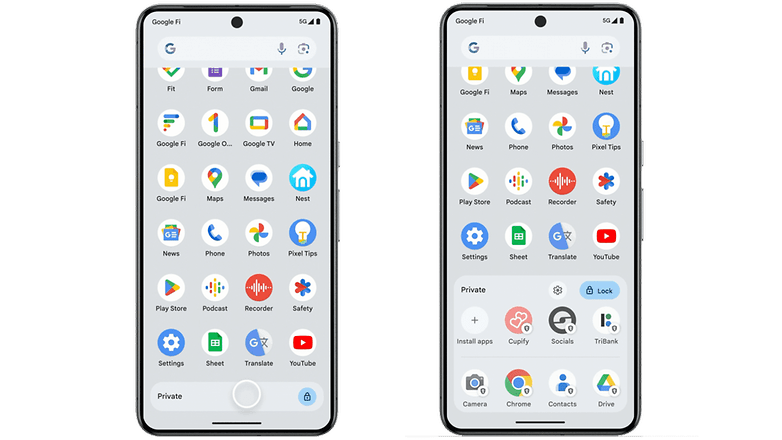
Better background task management for a longer battery life
Android 15 Beta 2 will also improve device battery life on a developer level. To be more specific, the latest beta features foreground apps and services that will have a preconfigured and shorter timeout after which these apps and services will be rolled into background. Subsequently, background apps have restricted functions that result in optimized performance and minimized power drawn by the system.
Improved multitasking for tablets
A new enhancement that specifically target Android tablets and other large-screen devices is found in the multitasking front. Android 15 Beta 2 will add support for taskbar and split-view apps to be pinned on the home screen for faster access. Simultaneously, apps are more adaptive and deliver an edge-to-edge view, utilizing empty spaces more efficiently than before.
Personalized widget previews and predictive back gesture
Google is making Generated Previews more personalized in this Beta release. Apps with widget support can use the improved widget manager that will fetch the most relevant information and generate them into the widget displayed in the home screen or lock screen.
Following the preview versions of Android 15, predictive back is now available for migrated apps. Predictive back adds visual cues to gesture-based controls such as showing an arrow when returning to the previous page.
Customized vibrations and a new Bluetooth toggle
With Android 15 Beta 2, it is now possible to customize vibrations for app notifications. You can set a different vibration pattern and intensity for a specific app to better identify it from the other apps without checking your phone's screen.
A new Bluetooth toggle to enable the connectivity option the next day was also added. Within the Bluetooth settings, the toggle is aptly called “Automatically turn on again tomorrow,” which a useful touch as Google and Apple rolls outs cross-platform unwanted Bluetooth tracking alerts.
Where are the new AI features?
Apart from these changes, there are numerous bug fixes and updated security patches tagged in Beta 2 as well. Where are the AI goodies Google showcased? Well, the internet search giant has not mentioned that for Beta 2, so it's likely they plan to deploy new AI technologies iteratively and per service update.
The Beta 2 update is compatible with Google's Pixel smartphones including the Pixel 6 series, with the Pixel 8 series (review), Pixel Fold (review), and Pixel Tablet (review) receiving it as well.
More Android devices are now compatible with Android 15 Beta
Alongside the release of Android 15 Beta 2, Google announced the first Android 15 Beta build which will arrive on more devices from manufacturers which developers and testers can download and install. As usual, the actual list of devices supported still depend on the manufacturer. You can find the confirmed OEMs below:
- Xiaomi
- Oppo
- Vivo
- OnePlus
- Honor
- iQOO
- Lenovo
- Nothing
- realme
- Sharp
- Tecno
Do you use a Google Pixel handset? If so, have you installed Android 15 Beta? Share what other changes you have discovered with us in the comments.
Source: Android Blog

















Recommended editorial content
With your consent, external content is loaded here.
By clicking on the button above, you agree that external content may be displayed to you. Personal data may be transmitted to third-party providers in the process. You can find more information about this in our Privacy Policy.